Back
Contact
Prices
some are free and some for money Buttons
an example of macros buttons Download
source codes or demo versions How to install
installation of catia V5 macrose3coordinates
creates draft text with coordinates X,Y,Z for selected 3D pointFirst start macro in drawing, swap window to the desired CATPart and select the point. The macro swaps to the drawing back immediately, after point selection. Now indicate the text position and macro creates drawing text with point name and coordinates. You can edit and/or copy this text in contrast to the interactive catia v5 function.
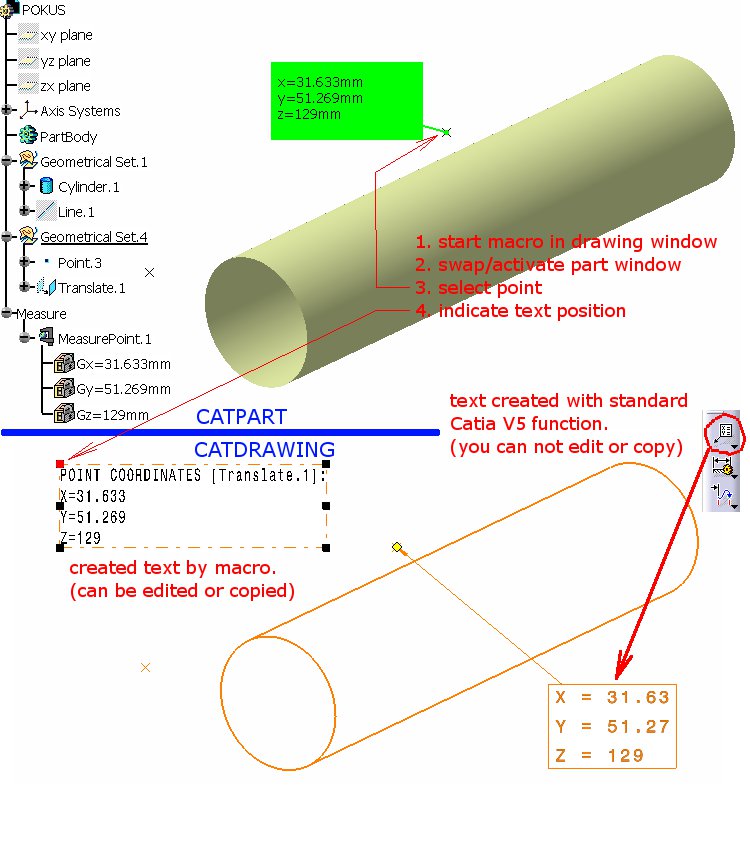
The macro you can download here.
Back