Back
Contact
Prices
some are free and some for money Buttons
an example of macros buttons Download
source codes or demo versions How to install
installation of catia V5 macrose3dText
creating 3D text e.g for an engraving application and such like thingsInput is surface, curve and text. Output is 3D text as surfaces and solid (body). At first, save E3DTEXT.CATPart (attached in the macro download) before you start macro. There are defined fonts and you can define your own fonts easily in this catpart. Edit path to the E3DTEXT.CATPart (4rd line of macro e3dText.catvbs)
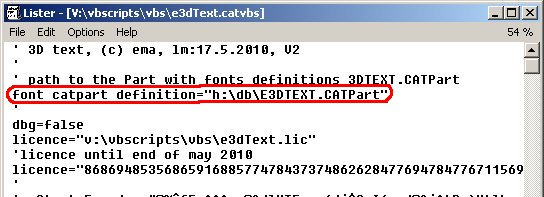 Then you can start the macro.
Then you can start the macro.
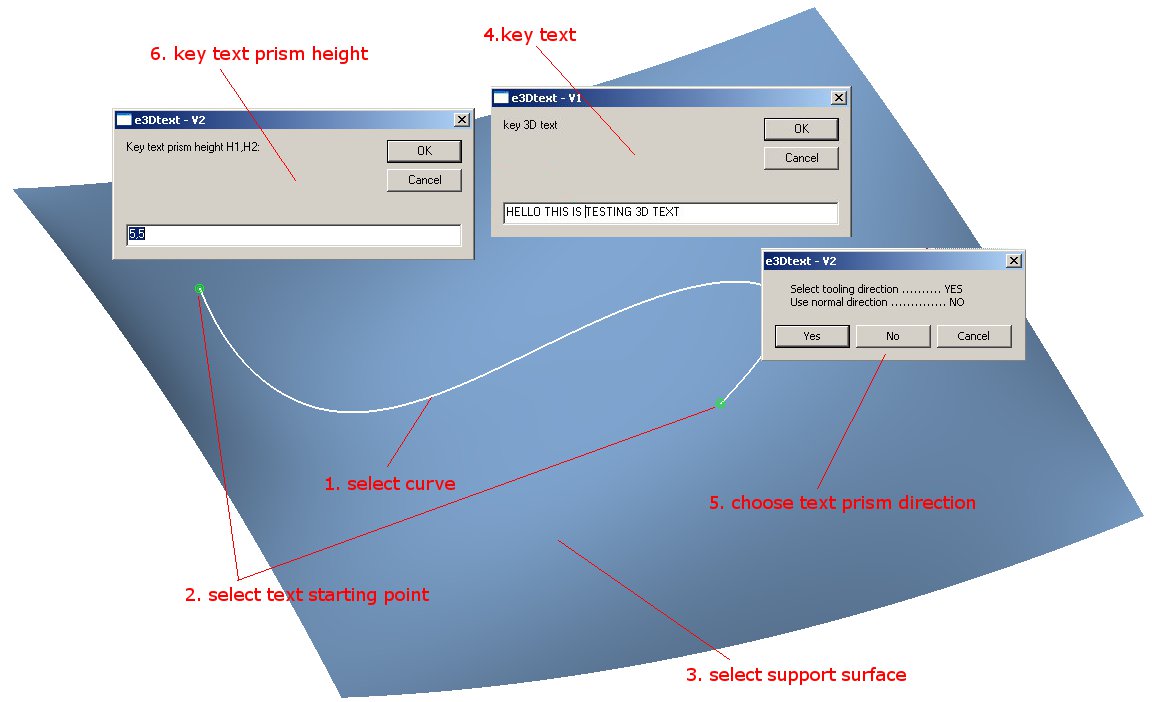 The macro computes size of created 3D text according selected curve length.
Each created font is positioned parallel to the selected surface.
At the end you can invert created 3D text.
The macro computes size of created 3D text according selected curve length.
Each created font is positioned parallel to the selected surface.
At the end you can invert created 3D text.
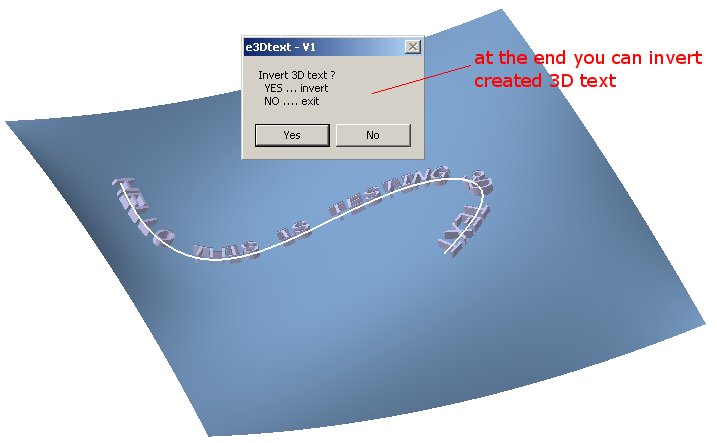 Here is description of E3DTEXT.CATPart - fonts shapes definition.
In the meantime, upper case and numbers are defined.
This way you can easily define your own fonts.
Here is description of E3DTEXT.CATPart - fonts shapes definition.
In the meantime, upper case and numbers are defined.
This way you can easily define your own fonts.
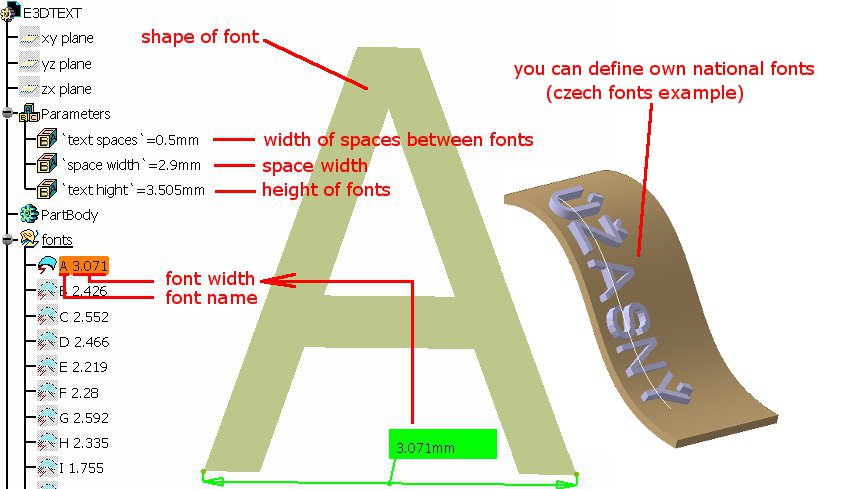 You can have raw - facetted or even smooth fonts.
The prism shapes of text can be extruded using a default direction normal to the support surface.
Or, the extrusion direction should be specified by selection (see second picture).
You can have raw - facetted or even smooth fonts.
The prism shapes of text can be extruded using a default direction normal to the support surface.
Or, the extrusion direction should be specified by selection (see second picture).
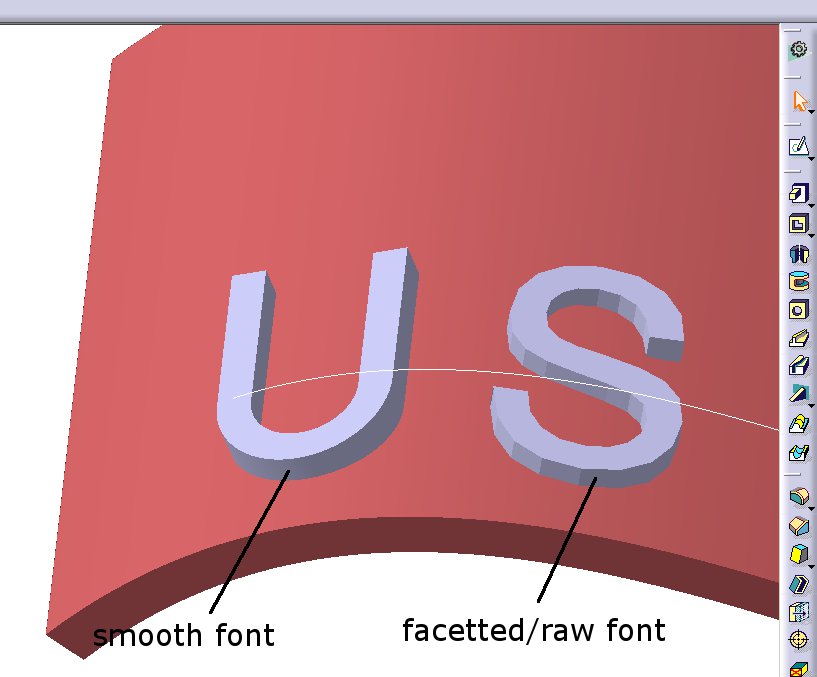 Downward Compatibility, because the E3DTEXT.CATPart is v5r19 and catia utility downward is for solids - body only,
you can create E3DTEXT.CATPart from attached iges file E3DTEXT.igs.
Downward Compatibility, because the E3DTEXT.CATPart is v5r19 and catia utility downward is for solids - body only,
you can create E3DTEXT.CATPart from attached iges file E3DTEXT.igs.
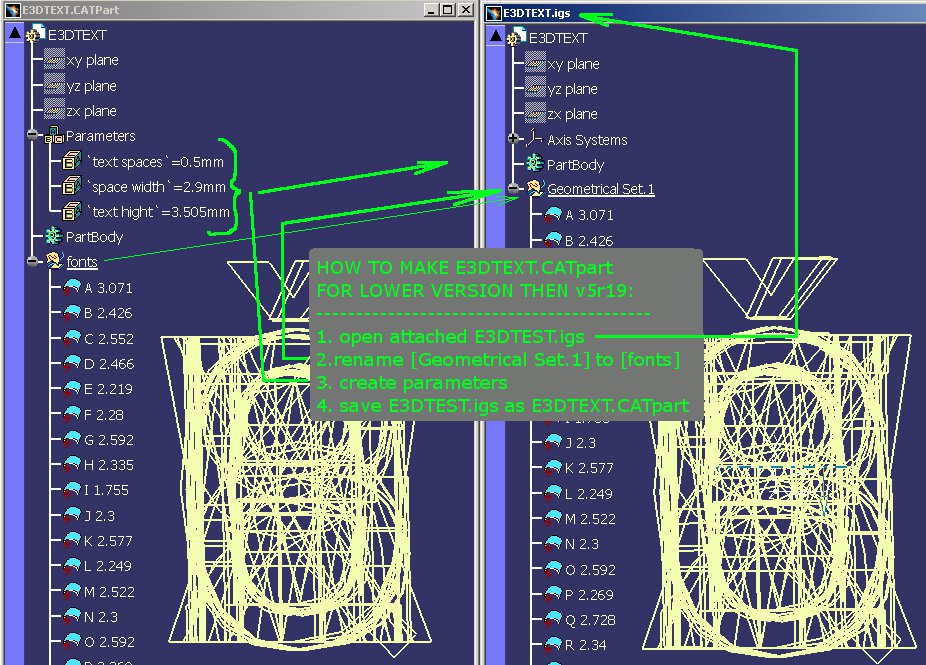
The macro you can download here.
Back