Back
Contact
Prices
some are free and some for money Buttons
an example of macros buttons Download
source codes or demo versions How to install
installation of catia V5 macrose3develop
develops surfaces - computes a cutting edgeThis function calculates a trimmed edge so that a user selects the technological surface, the CAD surface, the flex curve and the spine curve. The spine curve defines dirrection of material creeping. Auxiliary cuts are normal to the spine curve. At the calculation, a user has a possibility to set up the number of aux. cuts, add or remove auxiliary cuts. - all created elements are in new geometrical set - until you press Ecs key you can add or remove auxiliary cuts - all created elements are with history At the beginning have to be selected the CAD and TECHNOLOGICAL surface, the FLEX curve and the SPINE. These curves can be the identical.
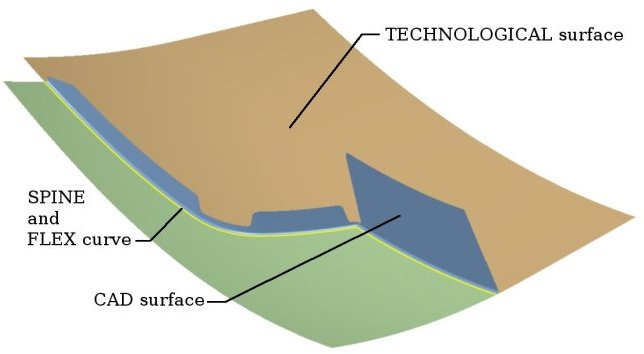 Here are 50 auxiliary cuts equally distributed on the FLEX curve.
This means that computed edge is a spline created by 50 points.
The macro still running. Now you can add or remove auxiliary cuts.
Until is macro execution interrupted.
Here are 50 auxiliary cuts equally distributed on the FLEX curve.
This means that computed edge is a spline created by 50 points.
The macro still running. Now you can add or remove auxiliary cuts.
Until is macro execution interrupted.
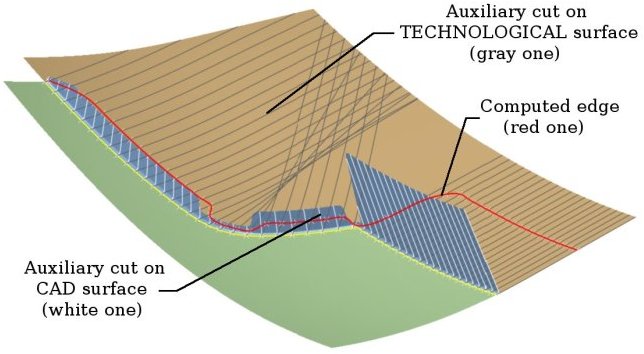 The number of auxiliary cuts is insufficient in some areas.
The CAD edge and computed edge are not corresponding.
But you can increase number of aux.cuts. Just select desired grey curve.
The number of auxiliary cuts is insufficient in some areas.
The CAD edge and computed edge are not corresponding.
But you can increase number of aux.cuts. Just select desired grey curve.
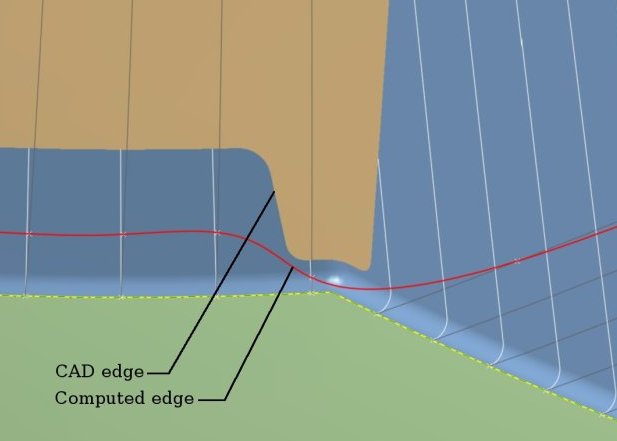 The number of auxiliary cuts is now better in this area.
And computed edge is different now.
The number of auxiliary cuts is now better in this area.
And computed edge is different now.
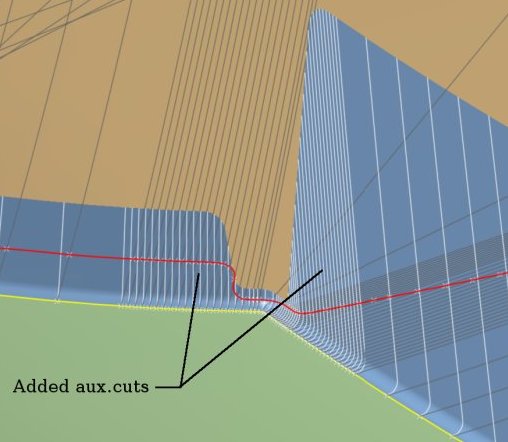 This is the result.
This is the result.
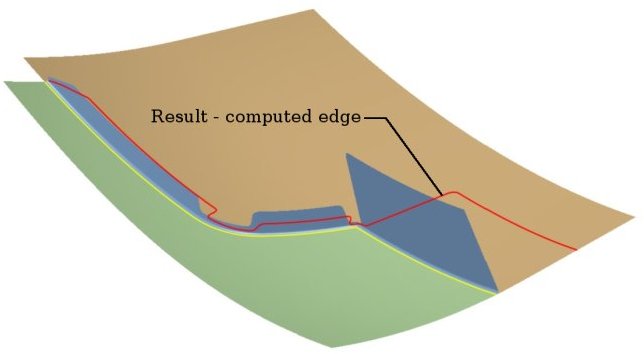
The macro you can download here.
Back