Back
Contact
Prices
some are free and some for money Buttons
an example of macros buttons Download
source codes or demo versions How to install
installation of catia V5 macrose3sweepCircle
sweeps an circular profile along a curve tangent to surface1. Start the macro and key the radius of the circular profile.
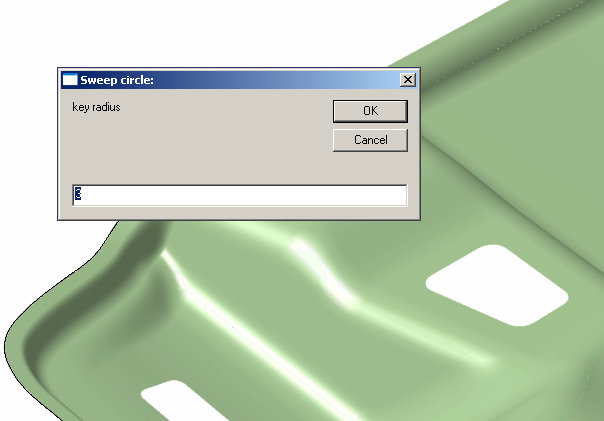 2. Select the edge and the surface.
2. Select the edge and the surface.
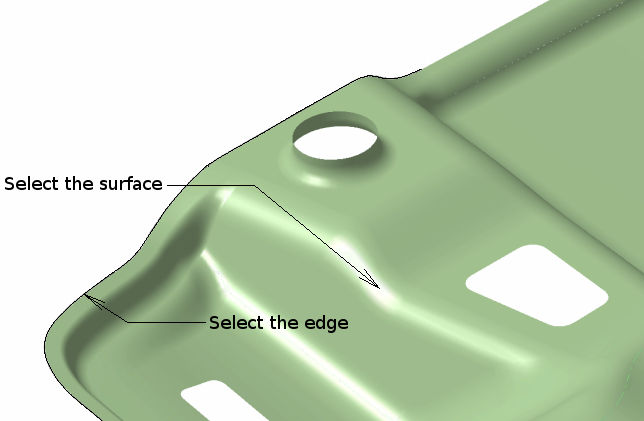 3. Select the temporary circular arc to define the quadrant
where will be the sweep surface created.
3. Select the temporary circular arc to define the quadrant
where will be the sweep surface created.
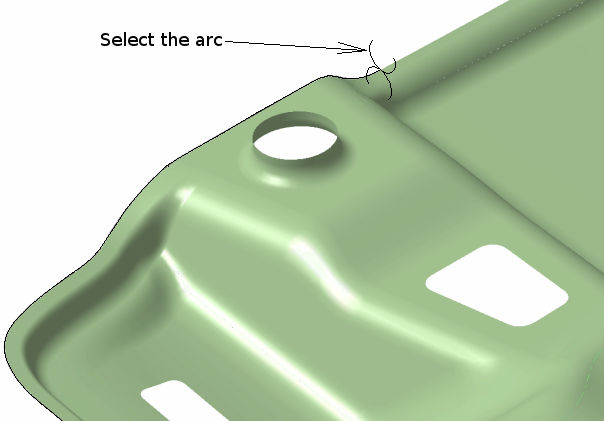 This is the result.
This is the result.
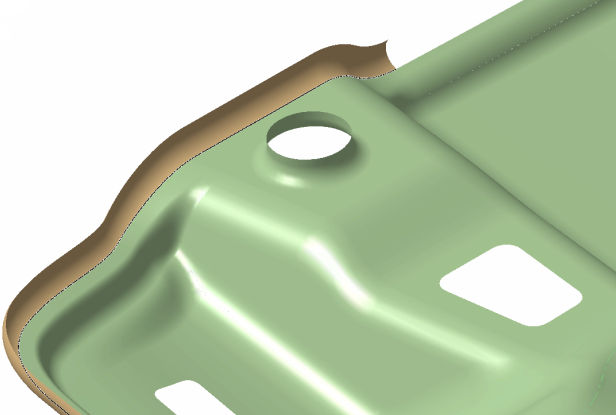 The macro stores last used radius of the circular profile to the e3sweepCircle.ini file
The macro stores last used radius of the circular profile to the e3sweepCircle.ini file
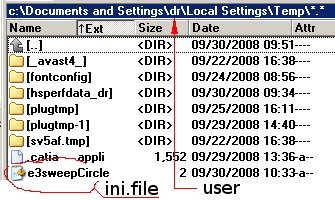
The macro you can download here.
Back