Back
Contact
Prices
some are free and some for money Buttons
an example of macros buttons Download
source codes or demo versions How to install
installation of catia V5 macrose3symetry
mirror of parts and product according to XZ,YZ,XY planeRun macro in catia product document and select a part or sub product.
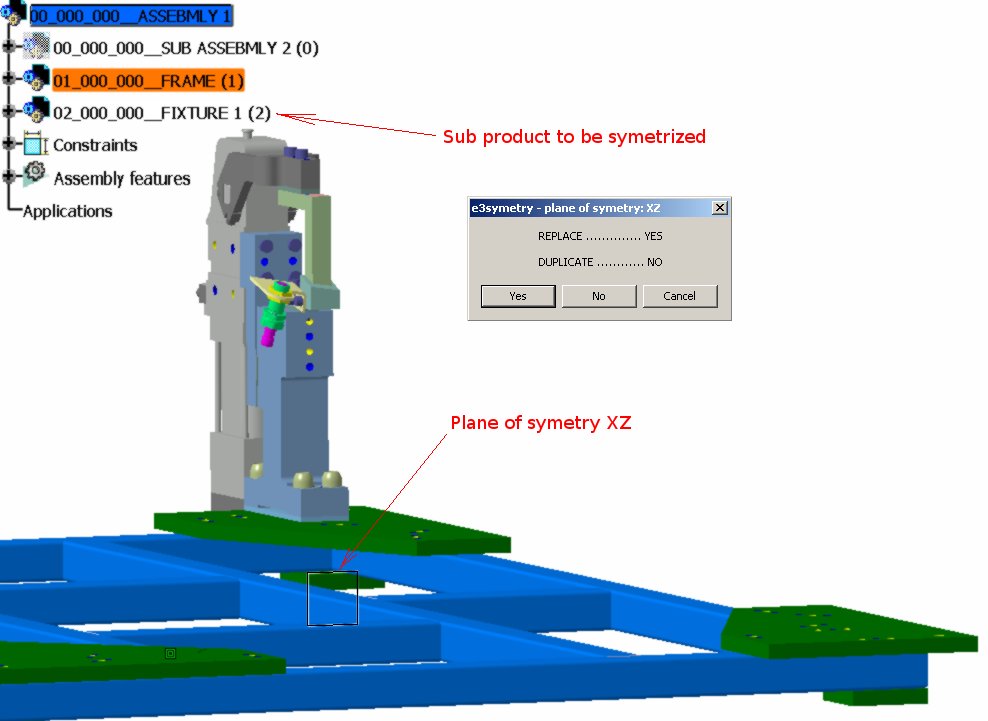 Select if you wont to duplicate or replace selected part/product.
This is the result.
Select if you wont to duplicate or replace selected part/product.
This is the result.
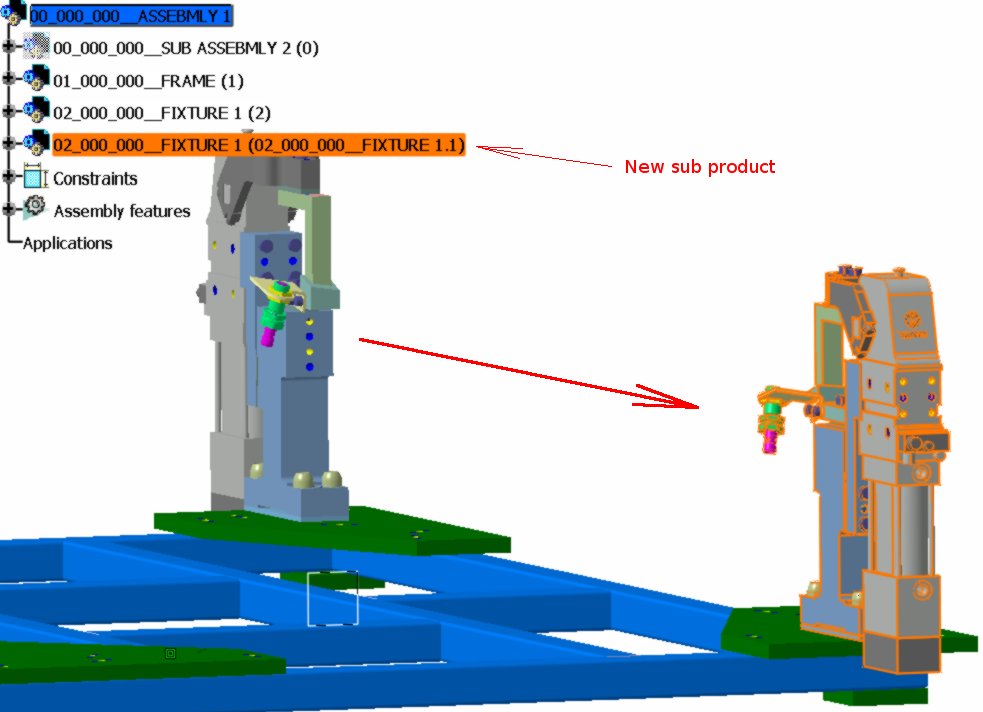 Edit head lines of e3symetry.catvbs to set default plane of symetry.
Edit head lines of e3symetry.catvbs to set default plane of symetry.
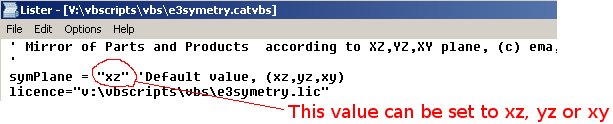
The macro you can download here.
Back