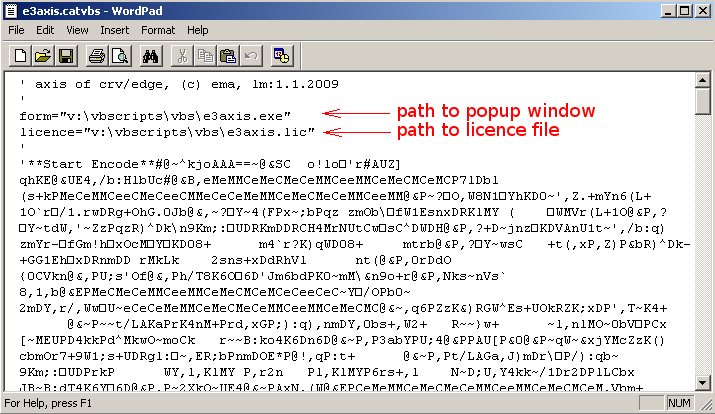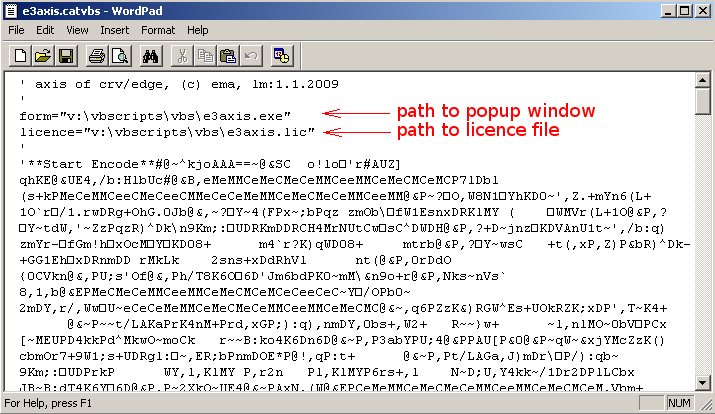CATIA V5 MACROs
How to install macro?
e.g. installation of e3axis macro
- download and extract e3axis.zip to directory where you have stored your macros
(for example c:\my_catia_v5_macros)
- you get 2 files - e3axis.catvbs ... main macro
- e3axis.exe ...... popup window for additional axis modification
- open e3axis.catvbs in wordpad and edit 3.rd line to set path to e3axis.exe file
form="v:\vbscripts\vbs\e3axis.exe" --> form="c:\my_catia_v5_macros\e3axis.exe"
- save e3axis.catvbs and run macro in catia v5
- the macro will run in demo mode without licence now
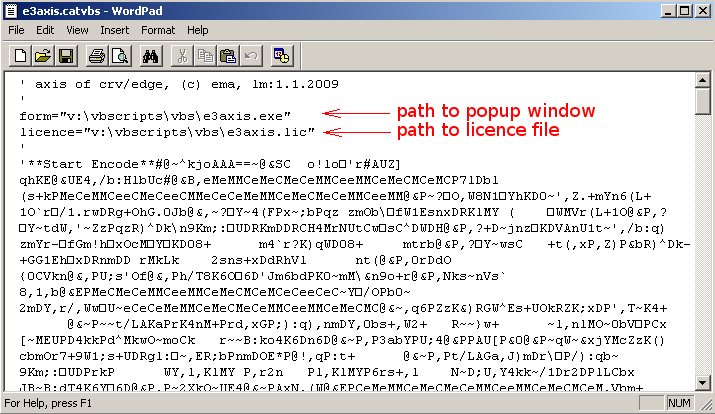
How to use licence file?
- if you got the file e3axis.lic where is licence for e3axis macro
- save e3axis.lic somewhere to your computer, for example to directory c:\my_catia_v5_macros
- open e3axis.catvbs in wordpad and edit 4.rd line to set path to e3axis.lic file
licence="v:\vbscripts\vbs\e3axis.lic" --> licence="c:\my_catia_v5_macros\e3axis.lic"
- save e3axis.catvbs and run macro in catia v5
- the macro will run in full mode with licence now
Contact
Home